Clear Modeler
This script will Close All your objects and remove all the images from the Image Editor. Think of it as an equivalent to Clear Layout but for Modeler.
Scripting is a valuable skillset as it allows you to make tools to enhance productivity and fill gaps in the software. Most of my scripts are uncompiled as learning from other people's scripts have been instrumental in my learning process. So feel free to pick them apart and learn from them. If you have any questions or comments, I can be reached via the Contact page or you might find the answers on the FAQ page.
Most of my scripts are freeware and donations are welcome.
Please know that I offer these scripts as a courtesy to fellow users. I bear no responsibility for any damage to your system or files from use of these scripts. By downloading them you agree to these terms.
Scripts are free to use and donations are welcomed
This script will Close All your objects and remove all the images from the Image Editor. Think of it as an equivalent to Clear Layout but for Modeler.
This script is a reuse of Fujio Ichikawa's Clone Selected Items script. This script has a numeric slider so multiple clones can be created at a single time. This script will clone items of any type (Objects, Bones, Cameras, Lights).

This Modeler script will create curves from the selected polygons or all the polygons if none are selected. This script will work acoss multiple foreground layers.

This Layout script lets you control the dissolve envelopes of selected items. This script was created to be a companion script to ShiftKeysPlus. Dissolver is included with the ShiftKeysPlus download. The demo version of Dissolver only supports one selected item. Purchasing a license of ShiftKeysPlus unlocks Dissolver.
Documentation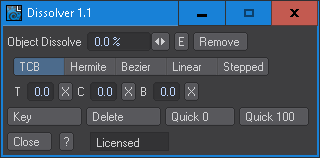
This script will batch add or remove Dan Dulberger's ef StaticChannel script to your selected items. You can specify which channels to add the motion modifier to.

This Layout script lets you filter the envelopes of selected items. This script was created because the current way of filtering envelopes is not very efficient and requires manual typing if you want to isolate envelopes. The demo version of GEFilter only supports one selected item and will not let you add additional items to the Graph Editor. Purchasing a license of ShiftKeysPlus unlocks GEFilter.
Documentation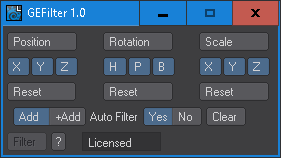
This Layout script will parent chain your selected items with the first item being the parent of the next item selected and so on. In this example I shift selected from Null 1 through Null 11.

To create the example below you will have to ctl + click Null 11, Null 10, and so on. Shift clicking from 11 to 1 will not result in a proper reverse selection chain.

To create the example below I ctl + click the even numbered nulls first and then the odd numbered nulls.


This Layout script merges the motions of the selected items and applies it to the first selected item in your selection or on to a new null that it creates.

This Layout script will create a null based on your selected items, selected items plus children or just the children. You can create a single null with a keyframe at the current time or at zero. If your items are moving you can create a null that is constrained or a null with the motion baked out.
Download
This Modeler lscript lists the contents of a user defined folder allowing the user to load multiple files at once. I made this script in response to the CreateScript script by NewTek forum member iain_r. His script will scan a mesh and store the points into a lscript file. Since this mesh is essentially a script now, the only way to access it is by executing the script. A user could assign this script to a menu button but this would add to the already high number of buttons in Modeler. My script will let the user load up any mesh, including these scripts from a single UI. The Layout version of this script won't load lscripts as Layout can't generate geometry.


Modeler scripts that advance forward or backwards one layer. It's recommended to map these to hotkeys.
In Modeler you can create a Globe or Tesselation sphere but not a Quadsphere. This script creates a quadsphere by making a box and using the Spherize command.


This script will export your selection(s), selected hierarchy or scene meshes as save transformed sequences in either the .lwo or .obj format or both at the same time. This comes bundled with ShiftKeysPlus.

This script will automatically save your scene without the "confirm" prompt. It's recommended you map this to a hotkey.
This script will match your Render Globals frame range to your preview start and end point.
This Layout script will shift and or scale the keyframes of selected items. Children of a selection can also inherit the offset of the main parent item. Selected items can also have the frame offset/scale be randomized. The idea behind this script is to replicate After Effects' sequence layers function. The two videos below were made by Mark Warner. The first video uses the current 1.5 version of ShiftKeysPlus. The second one uses an ealier version of the script.

This Layout script will load all the lwo files from a folder and copy the surfaces from the first file to all the other files. The intended usage of this script is to update the surfaces for an object sequence that has all the same surface names.
Download
This lscript will import a list of vectors from a text file into Modeler and convert them into points, 2-point polys, a curve or poly points.
