About
This Layout script gives you the ability to quickly filter the channels of selected items. This script provides a much more convenient way to filter items compared to te GE filter buttons which require typing.
Installation
After downloading, unzipping and saving the file to your hard drive, add the scripts to Layout through the 'Add Plugins' button found in the 'Utilities' tab. Access the script through the 'Master Plugins' window found in the 'Utilities' tab.
Licensing
The feedback field in the ui will indicate that the script is in demo mode with the text "Demo (XXXXX)" where "XXXXX" will be your dongle id. When purchasing a license you must provide your dongle id. An unlicensed version of the script only supports one selected item and the Add/+Add buttons are disabled.
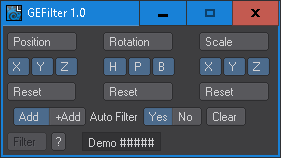
After purchasing and receiving your license, put the ShiftKeysPlus.lic file into the same folder as ShiftKeysPlus.pyc and GEFilter.pyc. I recommend keeping ShiftKeysPlus.pyc and GEFilter.pyc in the same folder. The feedback field in the ui will indicate that the script is licensed with the text "Licensed".
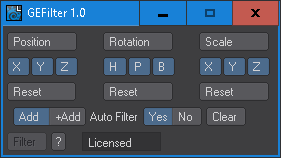
Usage
Position/Rotation/ScaleThe Position, Rotation and Scale buttons act as invert buttons for their respective channels. Individual channels can be enabled or disabled by toggling them on or off.
ResetThe Reset button enables all of the channels for their respective group.
Add/+Add- Add - Enabling this will clear the GE bin and add the selected item's enabled channels.
- +Add - Enabling this will append the selected item's enabled channels to the existing list of channels in the GE.
- Yes - The GE will be updated based on every new item selected.
- No - The GE will not auto update based on every new item selected. To add the selected item's enabled channels the Filter button must be clicked. This feature works best when 'Track Item Selections' is not enabled in the Graph Editor.
This button will add the selected item's channels based on the channel button filters. This button will be enabled if Auto Filter is set to No.
ClearThis will clear the GE of all the chanenls that it currently is displaying.
?This launches the documentation.
For additional support, please see the FAQ page.
Change Log1.0
- Initial Release
