About
This Layout script gives you easy access to the Dissolve envelope of selected objects. This script was created as a companion script for ShiftKeysPlus. With this script you can setup dissolve envelopes for multiple items very easily and then use ShiftKeysPlus to offset the timing.
Installation
After downloading, unzipping and saving the file to your hard drive, add the scripts to Layout through the 'Add Plugins' button found in the 'Utilities' tab. Access the script through the 'Master Plugins' window found in the 'Utilities' tab.
Licensing
The feedback field in the ui will indicate that the script is in demo mode with the text "Demo (XXXXX)" where "XXXXX" will be your dongle id. When purchasing a license you must provide your dongle id. An unlicensed version of the script only supports one selected item.
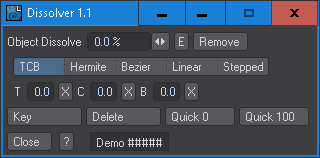
After purchasing and receiving your license, put the ShiftKeysPlus.lic file into the same folder as ShiftKeysPlus.pyc and Dissolver.pyc. I recommend keeping ShiftKeysPlus.pyc and Dissolver.pyc in the same folder. The feedback field in the ui will indicate that the script is licensed with the text "Licensed".
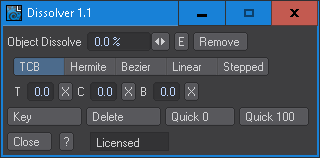
Usage
Object DissolveThe percentage of object dissolve.
EThis will open the Graph Editor with the dissolve envelopes for the selected objects.
RemoveThis will remove the dissolve envelope for the selected objects.
TCB/Hermite/Bezier/Linear/SteppedOptions to create a new keyframe based on the user's curve type choice.
T/C/BNumeric fields that become enabled when TCB curve type choice is enabled.
XThe 'X' buttons will set their numeric field to the default values.
KeyThis will set a keyframe for the selected objects at the current frame with the percentage value from Object Dissolve.
DeleteThis will delete a keyframe at the current frame.
Quick 0This sets a 0% dissolve stepped keyframe at the current frame.
Quick 10This sets a 100% dissolve stepped keyframe at the current frame.
CloseClose the panel.
?This launches the documentation.
For additional support, please see the FAQ page.
Change Log1.1
- Code cleanup
- Add Delete function
1.0
- Initial Release
